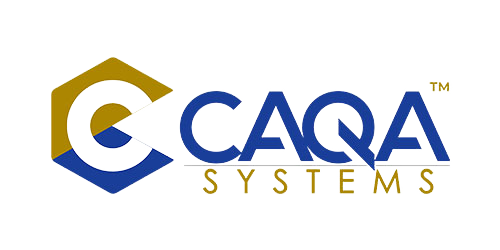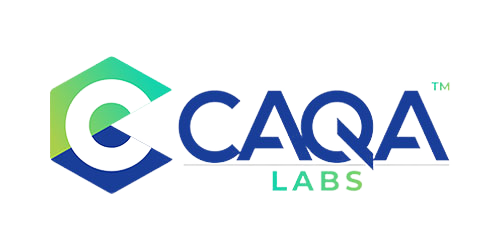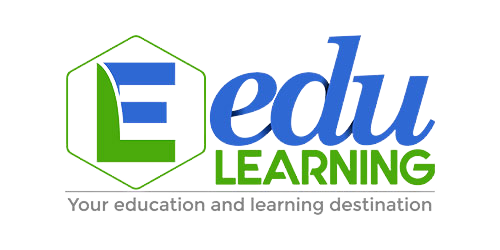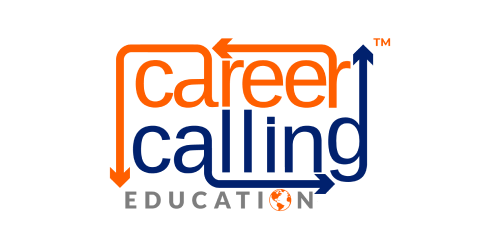The Rise of Professional, Zero-Cost Office Suites
By 2025, Australian professionals and organisations will no longer need to rely on paid Microsoft 365 subscriptions to perform everyday office work. A wide range of mature, no-cost office suites now provide the tools required for writing documents, managing spreadsheets and designing presentations with full compatibility, cross-platform functionality and reliable collaboration features. Each suite varies in its strengths, and the correct choice depends on the user’s workflow, preferred file formats, internet connectivity, and security priorities.
Microsoft Office for the Web: Seamless Compatibility Without the Cost
Microsoft’s free online suite, Word, Excel and PowerPoint for the web, remains the simplest and most reliable solution for anyone who must work with Microsoft file formats. These web-based versions can be accessed using a Microsoft account and allow users to store documents securely in OneDrive. Features such as real-time co-authoring, version history and autosave are included at no cost, making this suite ideal for collaborative environments.
The main trade-offs lie in its dependence on internet connectivity and the absence of advanced desktop-only features such as macros, complex data modelling and offline editing. However, for teams needing reliable compatibility with enterprise and government documents, Microsoft’s online suite offers the best zero-cost entry point into the Microsoft ecosystem.
LibreOffice: Complete Desktop Control and Open-Source Freedom
LibreOffice stands as the most capable offline office suite available without a licence fee. Developed by The Document Foundation and licensed under the Mozilla Public License 2.0, LibreOffice provides six applications, Writer, Calc, Impress, Draw, Math and Base, covering all major productivity needs. It operates on Windows, macOS and Linux and is free for both personal and business use.
The 2025 version continues to enhance Microsoft format compatibility, offering reliable handling of .docx, .xlsx and .pptx files. Users benefit from strong features such as advanced styles, pivot tables, mail merges and database integration, making LibreOffice particularly appealing for data-heavy or technical work. The absence of telemetry, cloud lock-in or account registration ensures privacy and complete control over data, an increasingly important factor in Australia’s data-protection landscape.
Google Docs, Sheets and Slides: Cloud Collaboration Perfected
Google’s productivity suite remains the leading option for real-time collaboration. Docs, Sheets and Slides integrate seamlessly with Google Drive, offering shared editing, suggestions, comments and version tracking. Teams across different regions or devices can co-author the same document simultaneously, making it an efficient tool for hybrid or remote environments.
The main limitation is that complex Microsoft formatting may not always translate perfectly when imported, and full offline access requires activation through the Google Docs Offline extension and Chrome browser. Despite this, Google’s platform offers unmatched ease for collaborative work, especially for educators, start-ups and cross-state teams that depend on constant connectivity.
WPS Office Free: A Modern Interface with Powerful PDF Tools
WPS Office Free by Kingsoft provides a highly polished interface closely resembling Microsoft Office. The suite includes Writer, Spreadsheets and Presentation applications and offers deep integration with PDF editing and conversion tools. Users can merge, compress, annotate and sign PDFs without purchasing add-ons, making it one of the most versatile no-cost tools for document-heavy professions such as education, design and administration.
While the free edition occasionally promotes premium upgrades and withholds a few advanced functions, its native support for Microsoft formats and integrated PDF management make it a valuable solution for users seeking both familiarity and efficiency in one lightweight package.
Zoho Workplace: Integrated Cloud Office for Small Businesses
Zoho Workplace is a complete online environment that goes beyond word processing and spreadsheets. It integrates Writer, Sheet and Show with email, chat, file storage and workflow automation under a single account. The suite’s free tier allows small teams to collaborate on shared documents, track changes, and automate repetitive business processes.
The 2025 version strengthens its focus on team productivity, enabling direct document review, mail merge, and real-time commenting. Although setup can be more complex for organisations wishing to use custom domains or strict administrative controls, Zoho’s unified system is ideal for small to medium-sized enterprises that prefer an all-in-one workspace with strong cloud governance.
Polaris Office: Consistent Cross-Device Editing
Polaris Office maintains its reputation as a mobile-first suite that connects phones, tablets and desktops through a unified platform. The Basic plan provides 1 GB of free cloud storage and synchronisation with services such as Google Drive, Dropbox, Box and OneDrive. Users benefit from its strong Microsoft compatibility and simple interface, particularly when switching between devices on the move.
It is particularly effective for professionals who travel frequently or need quick access to presentations and reports on tablets or smartphones. However, device limits and bundled installers require careful management during setup.
FreeOffice by SoftMaker: Lightweight Power and Business-Friendly Licensing
FreeOffice by SoftMaker provides a fast, resource-efficient desktop suite that mirrors Microsoft Office’s core layout while offering GDPR-compliant privacy protection. Its components, TextMaker, PlanMaker and Presentations, are fully capable of creating professional-grade documents and are licensed for both personal and business use without restriction.
This suite is particularly valued for its speed, reliable Microsoft compatibility and built-in export options such as PDF and EPUB. For Australian businesses that prefer traditional desktop software without constant online dependence, FreeOffice offers the most stable, no-nag alternative to subscription models.
Emerging Free Suites and Hidden Strengths
ONLYOFFICE: Secure and Self-Hosted Collaboration
ONLYOFFICE continues to grow as an open-source, privacy-conscious suite. It provides both web-based and desktop versions, supporting co-editing, password protection, and full document version history. The self-hosted edition allows organisations to maintain local control of sensitive information, aligning well with data-localisation requirements under Australian privacy standards.
Collabora Online: Enterprise-Grade LibreOffice in the Browser
Built from the LibreOffice codebase, Collabora Online combines the flexibility of open-source tools with secure, browser-based collaboration. It is gaining popularity among educational institutions and public agencies that require compliance, long-term support and reliable document handling.
Calligra Suite: Creative Workflow Integration
Calligra Suite, developed under the KDE project, extends beyond traditional office needs by including visual planning and vector graphic capabilities. This makes it particularly suitable for users who combine administrative tasks with design or project management.
Privacy, Data Protection and Compliance Considerations
As Australia strengthens its data protection frameworks, privacy assurance has become a significant factor in software selection. LibreOffice, FreeOffice and ONLYOFFICE have all introduced encrypted export options and improved permission control, offering reassurance to users handling confidential or government-related documents. Cloud-based options such as Microsoft, Google and Zoho incorporate strong access permissions, two-factor authentication and comprehensive audit trails, aligning with the requirements of both corporate governance and education sectors.
Practical Guidance for Australian Users
For professional environments that require complete Microsoft file fidelity and simple deployment, Microsoft’s free web apps remain the safest and most predictable option. In settings where internet access is unreliable or restricted, LibreOffice or FreeOffice deliver the most powerful offline experience with stable compatibility and no subscription costs. Teams prioritising collaborative workflows across states and devices benefit most from Google Docs or Zoho Workplace, while users whose daily work involves PDFs and document conversion will find WPS Office particularly efficient. For those managing data sensitivity or compliance obligations, ONLYOFFICE and Collabora Online provide strong privacy and hosting controls.
The Future of Free Productivity in 2025
The evolution of free office software reflects a global shift toward open standards, data transparency and user empowerment. The leading suites, Microsoft Web Apps, Google Workspace, LibreOffice, WPS Office, Zoho Workplace, FreeOffice, Polaris Office, ONLYOFFICE and Collabora Online, each offer distinct advantages without the financial barriers once associated with professional-grade software. For Australia’s education sector, small enterprises, public organisations and remote professionals, these platforms demonstrate that productivity, compliance and quality are now achievable without cost. By selecting the right combination of cloud and desktop tools, users can operate confidently in a modern, connected workplace without compromising functionality, collaboration or privacy.